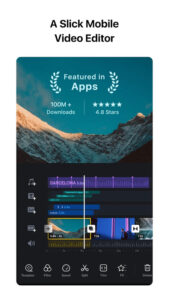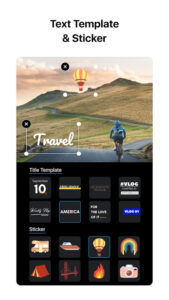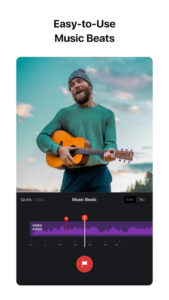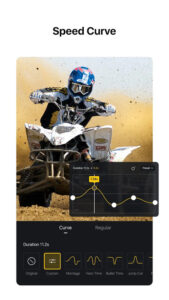VN Pro
Ubiquiti Labs
May 4, 2018
August 23, 2025
304.44 MB
2.9.4
Android 7.0
100,000,000+
Description
Elevate Your Android Edits with VN Video Editor: Unlocking Powerful Tools for Creators
VN Pro APK is a video editor for Android that offers multi-track editing, keyframe animation, templates, and export features aimed at creators who want powerful results with an easy workflow. If you’ve ever wished your social videos could stand out without a long struggle, you’re in the right place. I still remember my first time trying to edit a birthday clip let’s just say the family dog got more screen time than grandma. With VN Video Editor, that chaos feels like a distant memory.
This app enables users to trim, layer, and polish clips for quick uploads to platforms like Instagram or YouTube. It strikes a balance between sophistication and simplicity. The clean design, strong editing toolkit, and fair pricing structure make it a reliable multi-track editor, whether you’re a beginner or a busy content creator.
An Intuitive VN Video Editor Interface: Accessible Timeline and Seamless Editing on Android
Intuitive Design and Layout
VN Video Editor wins fans with its clear, modern layout. When you open the app, controls for cutting, splitting, and arranging video clips sit within easy reach. You won’t be bombarded by endless toolbars or tiny icons.
- The timeline sits at the bottom, showing all your video and audio tracks at a glance.
- Above, core functions like filters, text, and transitions appear as plain, readable buttons.
- Navigation between projects uses straightforward tabs and a prominent “New Project” button never a maze of menus.
- Each feature avoids jargon, explained with intuitive symbols or a one-word label.
For those editing on a small screen, spacing is smart. You can zoom in for precision edits, keeping fat-finger mistakes to a minimum. This makes it comfortable for both kids making school projects and adults editing travel vlogs on the subway even those using iOS when switching between devices.
Learning Resources and Onboarding
Getting started is rarely a hassle. A brief guided tutorial appears the first time you launch a project, walking you through trimming, adding music, and export. Many users praise this balance of guidance and freedom.
- Templates allow you to “plug and play” just drop in your own footage, swap the text, and hit export.
- A help icon sits on every screen, linking to short tips or FAQs.
- Built-in project samples demonstrate advanced techniques, such as slow-motion, without making you feel overwhelmed.
Personal tip: Don’t skip the onboarding demo even for seasoned editors, it shows off time-saving features you might miss.
Multi-Track Editing and Keyframe Animation: Creative Tools in VN Pro for Android Video Editors
Core Editing Capabilities
VN Pro provides all the fundamentals needed for pro-quality video.
- You can trim, split, or rearrange clips by dragging their borders in the timeline. This direct manipulation feels seamless, whether you’re cropping a skateboarding trick or a family event.
- Multi-track editor options let you stack video, audio, and text tracks, fostering creative combinations. The app’s core workflow import, arrange, preview, export aims to keep you moving forward, not stuck searching for the next step.
- Timeline controls provide precision at the frame level, ideal for syncing cuts to music beats, dialogue, or even smooth audio fading.
Users often comment that basic operations like clip cutting or adding subtitles work instantly, with no confusing settings. If you’re used to bloated editing platforms, this feels refreshingly crisp.
Advanced Creative Options
VN Video Editor packs advanced features rarely seen in free apps.
- Keyframe animation: Animate movement, scale, or opacity on any element. This brings slideshows and intros to life.
- Transitions and filters: Add fades, wipes, or cinematic color grades in just two taps.
- Green screen tool: Replace or blend backgrounds, useful for custom memes or news-style standups.
- Mask tool: Selectively isolate parts of the image to apply effects or create split screens.
- Curve editor: Adjust transition speed or audio levels with detailed control.
- Built-in slow-motion support for smoothing out high-frame-rate clips.
Some features require a learning curve. Layering multiple elements, for example, can slow down editing on smaller screens. Still, most creative tools respond quickly even on mid-range Android devices.
Optimized Android Performance: How VN Video Editor Maximizes Efficiency and Stability
Resource Efficiency
Efficiency matters, especially on mobile hardware. VN Video Editor ticks major boxes here.
- Light on battery: Extended editing sessions rarely leave your phone overheated or drained something other apps can’t always claim.
- Minimal lag: Even with multi-layer editing, stutters are infrequent unless your phone is several years old.
- Quick import/export: Short videos process in under a minute.
I once edited a two-minute action highlight during a lunch break no heat or hiccups, just a fresh battery and a completed post.
Stability and Compatibility
The application maintains solid stability across a range of devices.
- Runs on most Android phones from the past four years, requiring only basic media permissions.
- Occasional crashes may occur with heavy, multi-track projects on older models, but restarting the app usually resolves issues.
- Saving projects mid-edit is smart, as user reports mention rare stability hiccups during complex edits.
For top performance, users recommend closing background apps and ensuring enough storage for temp files. I’ve learned the hard way that low storage can derail even the best apps, so check space before diving into bigger edits.
Sharpen Your Content: 4K Resolution Export and Bitrate Control with VN Video Editor for Android
Export Resolutions and Quality Control
VN Video Editor gives you full control over how content is saved and shared.
- Export options include multiple resolutions, up to 4K resolution ideal for professional-looking Instagram or YouTube uploads.
- Bitrate can be set manually, balancing file size with clarity.
- No watermarks appear on exports, a huge perk for personal branding or business users.
- Export time stays low for typical social posts, though ultra-high-res edits may prompt a recommendation to lower quality for speed.
For higher-quality results, users often suggest doing a trial export before committing time to a full edit. Tiny differences in settings can mean the difference between crisp visuals and surprising pixelation.
Integration and Sharing
Sharing is simple and direct.
- Saved content can be sent straight to your device gallery.
- Direct export to apps like Instagram and YouTube is a single tap away.
- Offline export is possible perfect for those times when you’re editing on the go, or Wi-Fi is spotty.
One limitation: seamless cloud syncing is not included by default, so projects live locally unless you manually move files.
Pro Tips with VN Pro: Master the Timeline, Mask Tool, and Slow-Motion for Standout Edits
User-Shared Shortcuts and Techniques
Power users have discovered numerous creative ways to get the most from VN Video Editor.
- Use the mask tool to isolate subjects and blend backgrounds, saving hours on tricky edits.
- Batch fade audio: Select multiple tracks and apply audio fading effects at once, smoothing transitions in seconds.
- Adjust keyframe animation: Animate text or elements for dramatic entrances, creating pro-level title cards with less effort.
- Duplicate layers for non-destructive edits this trick allows you to experiment safely, ideal for trying new effects.
- Shoot footage in high frame rates (like 60fps) to create buttery-smooth slow-motion without ugly stutters.
Many have built small communities centered on sharing templates and workflow tips, helping both new and experienced editors learn faster.
Troubleshooting and Best Practices
Common troubleshooting questions have clear answers.
- If export fails, check app permissions, available storage, and try a phone restart.
- Glitches in multi-layer projects usually disappear with regular project saves; incremental backups prevent heavy losses from rare crashes.
- For audio-sync problems, ensure all clips are snapped correctly in the timeline before hitting export.
- Large project? Clear app cache regularly to keep things running smoothly.
I learned to hit “save” after every big change, especially during multi-layer edits; old habits die hard, but nothing kills creative spirit like losing a perfect cut.
Unbeatable Value: VN Pro’s Free Features, Templates, and Community Assets for Android Users
Free Tier Generosity
VN Pro APK is known for delivering a generous suite of features in its free tier.
- No forced ads during editing, keeping workflows distraction-free.
- Free exports don’t add logos or watermarks, rare among video editors.
- Core tools including the timeline, filters, and transitions are fully accessible with no time limits.
Many users appreciate that they can finish most projects without spending a dime. For casual editors and young creators, this model encourages creativity and learning.
Pro Features and Community Assets
The “Pro” upgrade unlocks extra abilities.
- Access to premium effects, advanced filters, extra transitions, and exclusive templates.
- Option to sync or back up projects with cloud tools, perfect for professionals managing multiple devices.
- Community asset sharing templates, filters, and effects exchanged with other creators.
Cost is kept reasonable, and upgrading is optional. For most, sticking with the free plan suffices for daily needs, while power users enjoy the added depth and time savings from the pro features.
Why VN Pro APK Is the Ultimate Android Video Editor for Creators on Instagram and YouTube
VN Pro APK stands out as a versatile, powerful, and user-friendly video editor for Android devices. From its intuitive interface and efficient workflow to its generous free features and strong export options, it’s easy to see why both beginners and seasoned creators return for daily edits. The app blends advanced tools multi-track editor, masking, keyframe animation, green screen, a robust curve editor with a learning curve gentle enough for anyone with a smartphone.
If you value freedom from watermarks, fast exports, and community-driven tips, this video editor rewards your curiosity. The combination of robust features and thoughtful design means you spend more time creating and less time wrestling with clunky menus. Whether you’re trimming vacation clips, building social content for Instagram or YouTube, or testing creative ideas for the first time, VN Video Editor makes the process enjoyable.
I still find myself reaching for it when inspiration strikes mid-commute. The features that matter most practical tools, reliable performance, easy sharing are all here, making VN Pro APK a practical choice for anyone aiming to create polished videos right from their Android device.
Images