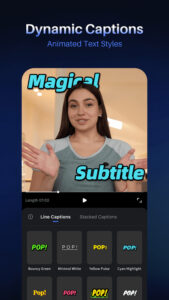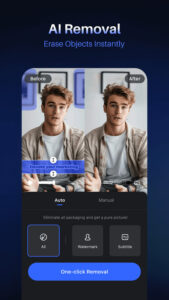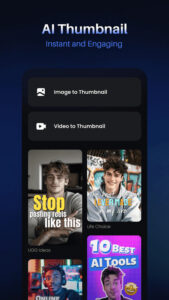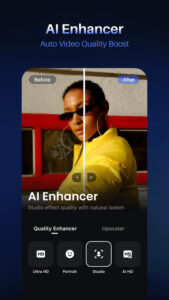Vmake
Starii Tech Pty Ltd
Mar 19, 2024
August 7, 2025
119.9 MB
2.13.0
Android 8.0
1,000,000+
Description
How Vmake AI Talking Video Editor Revolutionizes Android Content Creation
Vmake APK is a productivity app for Android that helps users create high-quality talking head videos using artificial intelligence. As a feature-rich AI Talking Video Editor, the app specializes in producing spoken content, such as tutorials and vlogs, by automating many aspects of video editing. I remember my first attempt at making a video for social media: clumsy cuts, grainy footage, and hours spent wrangling subtitles by hand. Vmake aims to erase those headaches. It takes care of tricky editing details so beginners and pros alike including aspiring content creators can craft slick, professional videos with just a few taps. If you’ve ever dreamed of fast-forwarding through the messy parts of video production, this productivity app might become your sidekick.
Starii Tech Pty Ltd: Innovators Behind the Vmake AI Productivity App
Vmake comes from Starii Tech Pty Ltd, a developer noted for creating advanced AI tools for creativity. The app’s popularity stretches across various countries, standing out in places with buzzing communities of content creators, such as Indonesia. Its core focus is streamlining the talking video process so that anyone, even with minimal technical know-how, can look and sound like a seasoned pro.
About Starii Tech Pty Ltd
Starii Tech Pty Ltd specializes in leveraging artificial intelligence for creative applications. Alongside Vmake, their suite spans video enhancement, beauty retouching, and advanced photo editor apps. Their products serve millions of users and are recognized for easy-to-use interfaces and results that rival more complicated software. By targeting Android users directly through downloadable APKs, Starii Tech expands the market’s access to their productivity platforms, with some offerings now making their way to iOS as well.
Evolution and Naming of Vmake
The story behind Vmake’s name is simple but clever. Its “V” stands for video, and “make” underscores the app’s focus on creation. The app was developed in response to the growing demand for tools that blend AI technology like AI Enhancer, Auto Captioning, and AI Removal with hands-on creativity. Over time, it has shifted from a traditional video editor to an AI-powered talking video editor. User needs and trends on platforms like YouTube, TikTok, and Instagram shaped its feature set. The word “Vmake” encapsulates its mission: help users quickly make compelling videos with professional polish, whatever their chosen platform for social media.
Essential AI Video Editing Features in Vmake for Android Content Creators
Vmake stands out through an arsenal of advanced, AI-driven features that solve common pain points in video editing. From automatic subtitles to instant video enhancement, it packs a punch no filmmaking degree required.
AI-Powered Talking Video Creation
- Quickly generate talking-head videos with dynamic intros and customized AI Templates.
- Subtitle editing becomes effortless, as Vmake’s Auto Captioning detects speech and adds accurate captions automatically.
- Templates allow rapid development of professional-looking content, especially helpful for tutorials or vlogs.
- My first test with automated subtitle editing shaved hours off my normal process no more rewinding to check each phrase.
These features bring spoken content to life. For those teaching, sharing stories, or advertising, the impact is direct: clear visuals and crisp audio every time.
AI Video and Image Enhancement Tools
- The AI Enhancer boosts video quality by sharpening details, raising resolution (even up to 4K), and improving frame rates.
- The tool refines grainy or poorly lit footage, letting creators salvage clips that otherwise wouldn’t make the cut.
- Users can smooth skin, adjust lighting, and remove background blemishes from photos or videos with just a tap making it almost a hybrid photo editor within a video editing workflow.
- Enhanced videos stand out on platforms like TikTok or Instagram, where top-notch visuals mean higher engagement.
Vmake’s suite is a lifesaver for anyone working with shaky smartphone clips.
Automated Content Generation Capabilities
- AI Thumbnail Generation picks the sharpest, most engaging scene to grab viewers’ attention vital for platforms like YouTube.
- The AI Removal feature lets you erase unwanted objects, people, or watermarks with ease.
- A handy smudge tool lets you fine-tune edits with precision.
- One-click Noise Reduction cleans up background sounds, ensuring that voices stand out for maximum clarity.
These automated tools cut through the guesswork and give your videos a professional edge.
Additional Productivity Tools
- Built-in AI Templates for intros, outros, and title sequences save time, supporting everything from daily vlogs to business explainers.
- The auto caption feature improves accessibility for viewers who rely on subtitles or prefer to watch without sound.
- Batch editing lets you process multiple clips at once a real boon for content creators or teams running video campaigns or series.
- Asset management tools help organize footage, keeping projects on track and reducing clutter.
Vmake’s interface is gentle for beginners, yet powerful enough for advanced video editing.
Who Benefits from Vmake’s AI Talking Video Editor: Content Creators, Educators, and Businesses
Vmake’s AI Talking Video Editor fits a wide range of users who need video content to communicate, teach, or entertain via social media. Whether you create for a living or just want to impress your followers, the app scales to fit your ambition.
Content Creators and Influencers
- YouTubers and social media personalities rely on attractive visuals, crisp sound, and quick updates.
- Vmake’s dynamic AI Templates and AI Thumbnail Generation feature make each upload stand out.
- Vloggers on TikTok or Instagram can use Vmake to edit daily content, introduce engaging effects, and sharpen brand voice.
- Social media challenges often have tight deadlines, and Vmake’s automation, such as Auto Captioning, saves hours.
- I once used Vmake’s auto captioning on a travel vlog and watched engagement jump, as more viewers could follow along even with the sound off.
Professionals and Educators
- Coaches, tutors, and trainers use the app to produce in-depth, low-effort tutorials.
- The platform improves learning videos with clear audio, relevant subtitles, and polished framing.
- Real estate agents, fitness instructors, and beauty experts deliver professional-looking video pitches or lessons with minimal investment.
- Easy AI Removal turns an impromptu demonstration into a clean, distraction-free tutorial.
- In my experience, prepping an educational video for class used to be a full afternoon now Vmake trims it down to an hour, sometimes less.
Small Businesses and Entrepreneurs
- Marketing teams can create sharp promotional clips or internal training videos without outsourcing.
- Auto enhancement and AI Templates give even budget-conscious campaigns a jaw-dropping finish.
- Small shops highlight products or services in tailor-made talking videos. These help connect with local audiences and boost trust.
- Batch processing means multiple ads go out fast, supporting time-sensitive offers or product launches.
Vmake’s toolkit fits daily operations, not just viral moments.
Boost Your Productivity and Creativity with Vmake’s AI Templates and Video Editing Tools
Vmake’s impact goes beyond just pretty pictures it’s about working smarter and expanding your audience, whether you’re on Android or iOS.
Efficiency and Creativity Enhancement
- AI automates repetitive tasks, like captioning and resolution upscaling, slashing editing time.
- Users focus on storytelling, while the app fine-tunes technical elements in the background.
- AI Templates and one-tap filters encourage experimentation, inspiring new creative directions.
- I found myself more willing to try on-screen graphics, knowing the app could clean up mistakes easily.
Versatility and Content Reach
- The wide variety of templates supports everything from business explainers to personal vlogs and diaries.
- Video enhancements, such as Noise Reduction and Auto Captioning, increase accessibility and help creators connect with diverse audiences.
- Noise Reduction and subtitle accuracy support viewers in different environments think busy streets or noisy homes.
- Editable thumbnails and intros help boost click rates on crowded social media feeds.
- Cross-platform compatibility ensures that whether you’re uploading to YouTube, Instagram, or TikTok, your content stands out.
Value for Different User Segments
- For casual users, Vmake is intuitive and forgiving, suitable for anyone looking to try video editing for the first time.
- Veteran content creators or small businesses gain pro-grade features without investing in expensive gear or complicated video editing software.
- Efficiency gains free up time for more content or just getting back to the things you love outside editing.
- Teams can use shared AI Templates to maintain brand consistency.
From one-off birthday greetings to polished brand stories, the app flexes to match the moment.
How Vmake Surpasses Traditional Video Editing Apps and Looks to the Future
Vmake’s design sets it ahead in the crowded field of video editors. Still, the team at Starii Tech Pty Ltd continues to innovate, ensuring the app stays ahead.
Differentiation from Other Video Editors
| Feature | Vmake APK | Traditional Editors |
| AI Talking Video Tools | Included | Rare |
| Auto Captioning | Built-in, real-time | Manual, slow |
| One-Tap Enhancement | Multiple, AI-driven | Manual settings |
| Object Removal | AI-powered, fast | Complex, manual |
| Batch Processing | Available | Sometimes limited |
| Ready Templates | Wide selection, updated | Fewer, less current |
| Learning Curve | Low, beginner-friendly | Medium-High |
| Platform | Android, iOS (planned) | Varies |
- Vmake shines with its automation and simplicity, letting users skip the steep learning curve often associated with advanced video editing.
- Its focus on AI-powered talking-head video tools differentiates it from apps that mainly handle general montage editing.
- Frequent updates to AI Templates and core features ensure content remains fresh and relevant for all users.
Roadmap and Anticipated Enhancements
- Upcoming AI models are set to further improve subtitle accuracy and video sharpness, especially in low-light scenes.
- New AI Templates and customizable intro/outro tools will offer more flexibility to educators and businesses.
- Plans include enhanced support for longer-format videos, as well as deeper integrations with social media platforms.
- Fast bug-fix and feature update cycles demonstrate Starii Tech Pty Ltd’s commitment to user feedback and innovation.
While no app is perfect, Vmake keeps pace with the ever-changing world of content creation.
Why Vmake is the Go-To AI Productivity App for Android Video Editing
Vmake APK is a powerful, user-friendly video editing application focused on AI talking head video creation for Android users, with future support for iOS on the horizon. The tool combines smart automation like AI Enhancer, Auto Captioning, AI Thumbnail Generation, and AI Removal with flexible creativity, making it accessible to everyone from social media influencers to small business owners. It saves time, upgrades content quality, and removes the fear of technical missteps. For anyone serious about sharing their message on YouTube, TikTok, Instagram, or beyond Vmake’s suite of AI-powered features is a true game-changer. If you want your videos to stand out without spending hours in the editing chair, this productivity app could be your secret weapon whether you’re editing your first tutorial or producing your next viral vlog.
Images