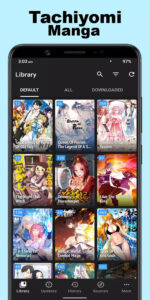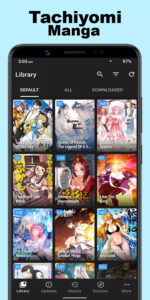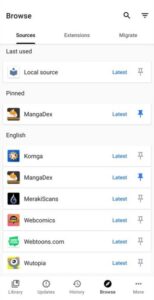Tachiyomi
Description
What is Tachiyomi APK?
Tachiyomi is a free and open-source manga reader for Android. Created by Inorichi and launched in 2014, it allows users to read manga from various sources through extensions. This app offers a customizable, ad-free experience with offline reading, library management, and integration with tracking services like MyAnimeList and AniList. Since it’s not available on Google Play, users must download the app file from trusted sources.
What Makes Tachiyomi Exceptional
Reading manga on mobile should be simple, smooth, and stress-free. Many apps promise a great experience but bombard users with ads, paywalls, or restrictions. That’s where this app changes the game. It removes ads, subscription fees, and unnecessary clutter, giving you pure, uninterrupted reading. No pop-ups. No hidden costs. Just manga.
Standout Features That Elevate Tachiyomi
Wide Selection of Manga Sources
- Supports multiple sources like MangaDex, KissManga, and Webtoon through extensions.
- Users can add as many sources as they like and search individually within each one.
- Provides access to thousands of titles across genres.
Fully Customizable Reading Experience
- Adjust page orientation, zoom levels, and reading directions.
- Includes multiple reader modes for horizontal, vertical, and webtoon-style scrolling.
- Offers dark mode and a selection of themes for a comfortable visual experience.
Offline Reading & Library Management
- Download manga to read without an internet connection.
- Organize collections with categories and tracking.
- Set auto-update for new chapters and auto-delete read chapters to save space.
Extension Support
- Install extensions to expand manga sources.
- Easily browse, search, and filter content from different providers.
- Automatically update sources for the latest releases.
Sync with Tracking Services
- Supports MyAnimeList, AniList, Kitsu, MangaUpdates, Shikimori, and Bangumi.
- Keeps track of reading progress and syncs across devices.
No Ads, No Subscriptions
- Completely free without intrusive ads.
- No premium version every feature is available to everyone.
How to Install and Use
Step 1: Download the App
Since this app isn’t available on the Google Play Store, users must download the APK from a reliable source.
Step 2: Enable Installation from Unknown Sources
- Open Settings > Security.
- Find Unknown Sources and enable it.
Step 3: Install the App
- Locate the downloaded file.
- Tap to install and follow on-screen instructions.
Step 4: Set Up Your Library
- Open the app and add sources via the Browse tab.
- Search for manga and add titles to your library.
- Adjust reading settings to match your preference.
Exploring Customization Options
Theme Selection
| Theme | Description |
|---|---|
| Light | Standard bright theme for daylight reading |
| Dark | Reduces eye strain in low light |
| AMOLED | Pure black background for battery efficiency |
Page Navigation Modes
| Mode | Description |
|---|---|
| Left to Right | Traditional manga reading format |
| Right to Left | Standard manga reading direction |
| Vertical Scroll | Webtoon-style continuous scrolling |
Legal Issues & Developer Shutdown
In January 2024, Kakao Entertainment issued a cease and desist order, leading to Tachiyomi’s removal from major repositories. While official development stopped, open-source alternatives emerged to continue the project’s legacy. Mihon and TachiyomiSY are among the notable successors.
Next-Level Customization and Advanced Features
- Smart Backgrounds: Auto-adjusts background based on page color.
- Source Migration: Move manga between sources effortlessly.
- Library Sorting: Drag and drop to organize collections.
- Hentai Mode Toggle: Enable or disable based on preference.
Why Tachiyomi APK is the Best Manga Reader for Android
Tachiyomi APK is a game-changer for manga lovers. It offers complete control, zero ads, and endless customization. For those who love reading without interruptions, it’s the perfect tool. Whether you’re a casual reader or a hardcore manga fan, this app makes reading a breeze. Just install, customize, and enjoy a seamless experience!
Images