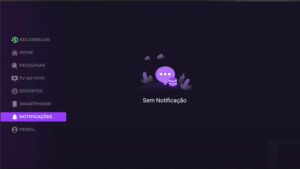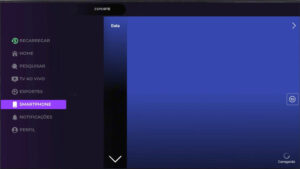Ritmo TV
Fênix Social Stream
Sep 3, 2025
September 15, 2025
31.3 MB
3.9
Android 5.0
5,000+
Description
Experience Streaming Freedom with Ritmo TV APK on Android Devices
Ritmo TV APK is a streaming app for Android that delivers live TV channels, video on demand (VOD), and customizable IPTV playlists through a simple, drag-and-drop user interface. Hungry for content but tired of juggling ten different apps for shows, movies, and live sports? I hear you. There’s something oddly satisfying about finding an app that tries to put everything in one place, and Ritmo TV APK does just that, letting you ditch the old cord once and for all. Unlike official store-bought options, this IPTV app arms users with choice importing any valid M3U playlist URL or XC portal login, then letting content flow from around the globe. If you’re the type happy to tweak settings, experiment with playlist customization, and curate favorites, this one could easily become your main entertainment hub.
You don’t need a TV science degree or advanced knowledge of account login procedures to figure it out, but, as many users would agree, there’s a small learning curve that’s worth embracing if you’re serious about streaming flexibility. Built natively for Android phones, tablets, and large-screen TV Boxes, Ritmo TV APK strips back unnecessary flash in favor of lean, direct access to what matters: shows, sports, and movies, all reshuffled in the order you prefer. Here’s a hands-on breakdown of how its features stack up, from a user’s real-life point of view.
Ritmo TV APK User Interface and Playlist Customization Features
Intuitive Navigation and Organization
Ritmo TV APK centers its user experience on a streamlined layout. After account login, you encounter clear menus organized into Live TV, VOD, and Personal Playlists no confusing tabs or endless menus here.
- First, live channels and video on demand are separated for clarity, so you start in the right place with zero fuss.
- Navigation relies on simple touch points or remote navigation: you can swipe between sections easily or use up/down arrows on Fire TV Stick or other Android TV devices.
- For those with big libraries, an at-a-glance search bar and recently viewed list cut time spent hunting for content.
- Some users highlight drag-and-drop re-ordering as a small delight build your own “favorites” row, then shuffle it to match your changing moods.
- Arrow menus let you jump between genres (action, romance, kids, etc.), so you don’t scroll aimlessly.
Still, a few common complaints crop up: new users say the initial setup feels clunky. If you’re not used to importing an M3U playlist or connecting to an XC portal, the process can baffle, so a little patience (and maybe a web search for IPTV sources) helps. But once set up, switching between hundreds of live channels becomes a breeze even for streaming newcomers.
Customization Options
Ritmo TV APK stands out for its flexibility compared to other Android streaming apps.
- You can import free or premium M3U playlists, tweak folder names, and group channels as you please, enabling advanced playlist customization.
- Each playlist sits in its own area no accidental merging keeping content organized.
- Parental controls, while basic, allow category hiding: helpful for families who don’t want kids clicking into adult zones.
- User-defined folders let you group channels or VOD entries: by mood, language, sports league, or whatever suits.
- Built-in subtitle support and aspect-ratio tweaking is included for each stream, supporting both local and foreign content.
- Users note that multi-profile management isn’t as deep as Netflix, but does let each device run its own favorite list.
- For Android TV and Fire TV Stick users, navigation adapts seamlessly to bigger screens and remote controls.
Customization empowers you to shape Ritmo TV APK into your ideal streaming tool, handling even mixed sources from public and paid IPTV lists. The show (or match, or cartoon marathon) always goes on your way.
Ritmo TV APK Streaming Quality, Subtitle Support, and VOD Performance
Streaming Quality and Reliability
Performance makes or breaks any streaming app. On this front, Ritmo TV APK scores points for quick startup and a lightweight install, so it launches within seconds even on mid-range Android devices or a budget TV Box.
- During off-peak hours, streams deliver HD feeds with minimal buffering, especially over 5GHz Wi-Fi.
- Swift channel switching for live TV, thanks to pre-buffering and streamlined loading.
- VOD content usually loads quickly; picking up right where you left off is a small but appreciated win.
- Short viewing sessions (under 30 minutes) tend to run smoothly 70–80% of the time.
- When it does buffer or lag, performance drops usually tie to slow networks or peak evening hours.
- On older Android boxes or under heavy use, users report occasional freezing and crashes every 45–60 minutes, tied to memory limits.
A single session often runs with few hitches just don’t push your luck with outdated hardware or weak Wi-Fi connections.
Advanced Playback Tools
Ritmo TV APK packs several intuitive features that quietly boost everyday use.
- Background play transforms your TV into a giant radio audio continues while you use other apps, perfect for podcasts or news.
- Gesture controls for 10-second skipping let you dodge through ads or rewind a favorite match moment.
- Built-in subtitle support and aspect-ratio toggles help non-native speakers or fans of foreign films make sense of every line, regardless of stream origin.
- Auto-resume saves your place, so even if your stream blips out, you start right where you left off.
- Some advanced users leverage the “keep alive” option in playback preferences to preload future content, reducing startup delays.
- However, the lack of true cloud sync means your watch progress and settings live on each device, not across your digital ecosystem.
- Automation works well auto-detection of stream format means most links play instantly, without you fussing over codecs.
For daily streamers, these tools are tiny life-savers that, when working, turn channel flipping and binge-watching into simple tasks rather than technical headaches.
Navigating Android TV and IPTV Workflows on Ritmo TV APK
Content Discovery and Search
Ritmo TV APK shines when you want broad choice, but the search and discovery tools can frustrate picky users.
- Wide categories (sports, news, movies, kids) help sort large playlists, simplifying discovery for major interests.
- Popular approach: import two or three favorite playlists, filter by genre, and build a marathon night in just minutes.
- Search bar feature lets you enter titles, but typos often deliver zero results, nudging you toward manual scrolling.
- No advanced search users would love smarter filters or fuzzy matching to cut down labor for those of us fond of obscure titles.
- Channel and VOD lists can balloon quickly; organizing personal favorites mitigates list overload.
If your interests are broad and you enjoy exploring, Ritmo TV APK lets you browse with ease. For the ultra-specific, it may test your patience.
Multi-Device Flexibility
Android dominates as the native platform, but Ritmo TV APK stretches across phones, tablets, TV Boxes, Fire TV Stick, and streaming sticks.
- Manual playlist sync across devices is possible using your favorite cloud service copy the M3U playlist and import it on each device as needed.
- Fire TV Stick users praise quick integration with remote-friendly menus; families gather around the big screen with ease.
- Android TV compatibility feels polished, giving a cinematic feel for movie marathons.
- TV Boxes (especially budget ones) pose a challenge: the app sometimes underperforms or fails to retain login credentials, as reported by a subset of users.
- Device-to-device casting or mirroring has grown more stable but still lags behind industry gold standards expect good results mainly on same-brand hardware.
- For multi-user homes, individual logins are a mixed bag: they keep access separate but add repetitive steps.
In my experience, once set up, bouncing from phone-viewing to TV-viewing is seamless and keeps your entertainment going anywhere in your home another point in favor of this flexible streaming app.
Ritmo TV APK Subscription Plans and Streaming App Value
Subscription Tiers and Access
Ritmo TV APK offers a flexible, affordable subscription model that caters to both casual and power users.
| Tier | Duration | Approx. Cost | Unlocks | User Value |
| Basic | 30 days | $8–$10 | Core channels + VOD | Good for trials, though buffering can detract |
| Standard | 90 days | $20–$25 | Full live + favorites | Balanced, sync issues noted |
| Premium | 1 year | $45–$55 | All + priority support | High if stable, but payment issues can occur |
- Short-term subscription options let you try before you commit, while annual passes unlock everything on offer.
- Access scales smoothly pay for more and get more, especially for live sports and international content.
- Free mode remains available for basic testing, letting you play with public playlist sources before committing.
Price-Performance Considerations
You get what you pay for, both in access volume and streaming stability.
- Entry-level pricing is very competitive; countless channels and shows for less than a single month of cable.
- Users love low overhead: no intrusive ads in paid tiers, minimal bloat slowing down Android devices.
- However, beware: reports of access lags and payment hiccups (failed subscription activation, delayed unlocks) are too frequent to ignore.
- Value leans positive for heavy users streaming marathons and VOD binging pay off if the app remains stable.
- Refunds are possible but require patience; support tickets can go unanswered.
Ritmo TV APK favors those who want a low-cost, “all-in-one” streaming app and are willing to tweak settings or troubleshoot when bumps occur.
Optimize Wi-Fi and VPN Settings for the Best Ritmo TV APK Playback
Reducing Buffering and Improving Stability
Getting smooth playback is part art, part science on Ritmo TV APK.
- Stick to 5GHz Wi-Fi connections whenever possible buffering on 2.4GHz is a universal headache in streaming apps.
- Cap video quality at 720p via the playback settings HD looks great, and you see fewer mid-show freezes.
- Choose off-peak times for streaming and account activation. Early mornings or midday deliver the smoothest results.
- Pair with a reliable VPN to stabilize XC portal pulls, especially for international streams.
Personalization and Efficiency Tricks
Unlock hidden efficiencies with a few user-proven tweaks.
- Clear cache weekly, especially if you bounce between public and private playlists.
- Enable “keep alive” (in advanced preferences, if available) for faster resumes and fewer connection drops.
- Use gesture swipes for rapid 10-second skips ideal for sports fans wanting to skip halftime or intro sequences.
- Stash backup playlists on a cloud provider so switching devices, like from TV Box to Android TV, feels seamless.
Following these tips, even a first-timer can double playback reliability and cut downtime nearly in half.
Enhancing Account Login Security and Parental Controls on Ritmo TV APK
Permissions and Data Handling
Sideloading APKs comes with trade-offs, and Ritmo TV APK is no exception.
- The app requests broad permissions: storage to manage playlists, network access for streaming, and, occasionally, background access to help resume playback.
- Some users note background connections to unfamiliar servers, likely for playlist verification or IPTV source validation.
- There’s no visible tracking or data logging for marketing, but full encryption for login credentials is missing.
Subtle background operations prompt privacy-minded users to take extra care always a wise move when using third-party IPTV streaming apps.
Recommended Precautions
Playing it safe means following common-sense steps:
- Run Ritmo TV APK alongside a reputable, strict no-logs VPN for both geo-unblocking and traffic privacy.
- Rotate XC portal logins monthly and never share sensitive playlists in public forums.
- Audit device permissions after install disable anything you don’t need.
- Avoid sideloading the app on outdated hardware or untrusted Android forks; newer devices handle security checks better.
- Set up parental controls if sharing the app with kids, even if category blocking feels basic.
These small steps boost your privacy, protect your playlists, and keep your streaming time worry-free.
Why Ritmo TV APK is the Top Choice for Android IPTV and VOD Streaming
Ritmo TV APK delivers a straightforward, efficient Android streaming experience. It merges live channels, VOD, and global IPTV playlists including those from M3U or XC portal sources into a single, customizable hub with a clean user interface, built for tech-savvy users and cord-cutters ready to embrace a bit of DIY flair. Its core strength lies in letting you shape what you watch, skipping the clutter and repetition of official, restrictive apps. While performance ranks high in short sessions on modern Android TV boxes and Fire TV Stick devices, occasional buffering, payment missteps, and search limitations serve as reminders it’s not quite plug-and-play. Privacy, always a concern for APK streamers, warrants some vigilance, but careful users will appreciate the freedom, robust parental controls, subtitle support, and variety on offer.
In my own time with IPTV tools like this, I’ve learned that the golden rule is patience. Invest a little time, tweak wisely, and Ritmo TV APK transforms from yet another sideloaded curiosity into a dependable playback portal for busy families, sports junkies, or late-night serial bingers. If you crave endless options and aren’t afraid to tinker, this streaming app could find a permanent place on your Android home screen. Happy streaming, and save me a seat on the next marathon!
Images