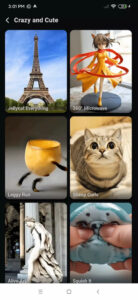PixVerse AI
PixVerse
Sep 25, 2024
March 25, 2025
60814929
2.6.0
Android 7.0
10,000,000+
Description
Make Amazing Art and Videos with AI: Meet PixVerse AI
PixVerse AI APK is an application for Android phones and tablets. This app uses artificial intelligence. AI helps you create digital things. You can make images from words. You can edit your photos. You can generate videos too. The app gives users tools for creativity. It uses smart computer programs. These programs understand your text ideas. They make artwork or videos based on your words. This makes the PixVerse AI Android package a fun tool for young artists, students, or anyone with imagination.
Cool Things the PixVerse AI App Can Do
This creative AI tool has neat features. They use AI to help you make amazing visuals easily. Let’s see what you can create.
Turn Your Words into Pictures
- Describe any image you imagine using text. The AI reads your words. It generates a picture matching them. Think of funny animals or fantasy places. The AI draws your idea.
- Illustrate in different styles. Choose cartoon, painting, or neon looks. Many artistic choices make your pictures unique. This helps find the perfect look for your idea.
- Generate clear, high-quality images. Pictures look sharp. They are great for sharing online or using in projects.
Edit Photos with Smart Tools
- Adjust your photos quickly. Make them brighter. Make colors pop. Fix blurry spots. AI helps make photos look better fast.
- Change pictures easily. Remove unwanted things from photos. Swap backgrounds for fun effects. Put your cat on a pirate ship!
- Improve face pictures like selfies. Smooth skin slightly. Make fun avatars that look like you.
Create Videos from Text or Images
- Build short videos from your written ideas. Describe a scene or story. The PixVerse AI app APK tries to create an animated video. It’s like making mini-movies from text.
- Animate your drawings or photos. Make still images move. This adds life to your creations.
- Select cool video styles. Make videos look old-fashioned or super modern. Themes give your video a special mood.
Easy and Fun to Use
- Find everything easily. The app has a simple design. Buttons are clear. Learning the app is quick for kids.
- Guide the AI with your ideas. The app helps turn your unique thoughts into reality.
- Use the app in many languages. This helps more people create.
PixVerse AI App: More Creative Fun
Sometimes apps offer different levels of access. More access often means more creative freedom. Here’s a general idea:
| Aspect | Basic Access | Enhanced Access (Idea) | Why It’s Better for Fun |
| Tools/Effects | Standard options | More unique choices | Create cooler things |
| Usage | Possible limits | Fewer or no limits | Make more art/videos |
| Ads | Might show ads | No ads | No interruptions |
| Quality | Good (HD) | Higher (Full HD/4K) | Sharper results |
| AI Speed | Standard | Potentially faster | Get ideas quicker |
Export to Sheets
Playing and Creating with the AI Tool
Using this AI application is like playing a creative game. Here are tips to make awesome stuff.
Making Your AI Artwork
- Use descriptive words in your text prompts. Say “fluffy white cloud shaped like a rabbit” instead of just “cloud.” Details help the AI understand better. It felt like magic seeing my words become pictures.
- Try different art styles. Don’t stick to one style. See how anime, watercolor, or cyberpunk changes your idea. Experimenting is fun!
- Refine your results. If the first picture isn’t perfect, change your words slightly. Try again. Getting it right is part of the creative process.
Producing Cool Videos
- Write simple, clear steps for video stories. “A cat jumps.” “It chases a butterfly.” “They fly away.” Short scenes work well.
- Combine pictures and text inputs. Use AI-generated images or your photos. Add text descriptions. The AI mixes them into a video.
- Think about smooth transitions. Plan how video parts connect. This makes your story flow nicely.
Editing Photos Smartly
- Use AI suggestions for quick photo fixes. Improve brightness or colors easily.
- Have fun with editing tools. Remove backgrounds for funny pictures. Retouch portraits gently for a nice look.
- Create unique effects with filters. Mix filters. Adjust their strength. Make photos look artistic.
Ideas for Using This Creative App
What can you make with this mobile AI art tool? Lots of things! For school, for friends, or just for you.
Social Media Fun
- Make cool profile pictures or post images. Create unique visuals for TikTok or Instagram.
- Generate short, eye-catching video clips for stories.
School Projects and Design
- Create pictures for presentations or reports. Visualize science ideas or history scenes.
- Design visuals for posters or club flyers quickly.
Personal Creativity
- Explore digital art without needing drawing skills. Create fantasy characters or scenes. I like using it to brainstorm ideas.
- Design custom phone wallpapers or backgrounds.
- Make personalized digital cards for friends’ birthdays.
A Quick Note on Privacy
Using apps involves information. It’s good to be aware.
- Apps like this need some information to work (like your text prompts). Usually, a privacy policy explains this. Ask a parent or guardian to help check settings. Staying safe online is important.
Exciting Future Developments in AI Tools
AI tools keep getting better. Future updates might bring new surprises.
- Expect new features eventually. More art styles? Better video tools? Developers often improve apps based on ideas.
- Imagine connections with other tech like VR or AR. AI will likely get smarter, making creation even easier.
Experience the Magic of PixVerse AI APK: Transforming Words into Visual Masterpieces
PixVerse AI APK install file puts a creative partner on your Android device. It turns your words into images. It edits photos smartly. It builds videos from text. You supply the ideas. The AI helps make them real.
This artificial intelligence mobile application helps young creators explore. It makes digital art easy and fun. You don’t need complex tools. You just need imagination. This app helps your creative ideas shine. It shows how technology helps us create in new ways.
Images