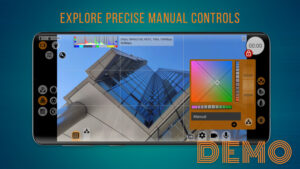mcpro24fps
Chantal Pro SIA
Dec 1, 2023
July 15, 2025
7.19 MB
042ck-demo
Android 7.0
100,000+
Description
Discover McPro24fps: The Android Video Recording App for Cinematic Excellence
McPro24fps APK is a professional manual video camera application for Android, transforming smartphones into powerful tools for cinematic video recording. Unlike a typical photography app, this video recording app delivers advanced manual controls, industry-standard features, and deep customization that puts serious creative power in your hand whether you’re a seasoned filmmaker, an ambitious student, or just keen to make your cat videos look like Oscar contenders. If you ever wished your phone could shoot video like a high-end camera without hauling around heavy gear this is the app that makes it possible.
Right from the start, McPro24fps gives you the ability to control nearly every aspect of video recording. It targets mobile content creators and videography fans who crave more than a simple point-and-shoot approach. Built using the Camera2 API for broad compatibility with Android devices, the application has gained strong support in the mobile filmmaking community. The friendly layout, full English interface, and focus on safe, high-quality output make it a reliable alternative to traditional video camera apps.
Taking the plunge into manual video on Android felt both exciting and a little intimidating at first. Yet, with the clearly labeled manual controls and demo features, I found myself tweaking settings and learning fast sometimes right in the middle of my living room, sometimes out in the garden chasing better light. Before long, even a ten-second clip had a more cinematic look.
Let’s dive into what sets this video recording app apart for videographers, content creators, and anyone itching to push their Android device to its creative limits.
Manual Controls and Pro Camera2 API Features in McPro24fps for Mobile Filmmaking
Manual Camera Controls
Manual camera controls are the backbone of professional video work. McPro24fps equips users with:
- Fine adjustment of ISO, white balance, and exposure, enabling precise lighting and color decisions.
- Direct control over shutter speed, vital for capturing natural motion blur or freeze-frame effects.
- Manual focus, making it easy to highlight subjects or switch focus during filming.
- Persistent settings for each camera lens, allowing users to save individual preferences for wide, telephoto, and ultra-wide modules.
In practice, these controls mean you can adapt quickly to changing environments without hunting for hidden options. I discovered that switching from a sunlit park to a dimly lit room was seamless with a couple of quick taps. That level of manual control lets creative decisions happen on the fly, situating McPro24fps among the best for mobile filmmaking.
Advanced Video Recording Capabilities
This Android app turns your device into a video powerhouse. Features include:
- Flexible frame rates: record at 24, 25, 30, or 60 frames per second, adapting to different cinematic or social standards.
- Recording in all resolutions supported by the Camera2 API from HD up to full 4K or beyond, depending on phone hardware.
- Support for AVC (h264) and HEVC (h265) codecs, ensuring compatibility and optimal file size management.
- 10-bit recording (on select devices), opening the door to richer, more editable footage for color grading.
Recording in 24fps gives that classic film “look,” and the 60fps mode is perfect for capturing action or slow-motion. When shooting family events, I noticed the difference immediately deeper color and sharper motion, even when the kids suddenly bolted offscreen.
Unlocking Log Profiles and 10-bit Recording: Color Grading with McPro24fps on Android
Color Profiles and Log Support
Professional filmmakers use Log profiles to capture greater color range, which provides flexibility in post-production. McPro24fps supports:
- Various Log styles, including S-log3, S-log2, Cineon, and DaVinci log, through a GPU-based tone curve.
- Real-time tone curve adjustments, letting users see color effects immediately when changing profiles.
- Custom profiles, giving advanced users room to experiment with their ideal look.
Recording footage flat in S-log3, for example, supplies a low-contrast image that holds detail in bright sun and deep shadows. After a day’s shooting, grading these clips on my computer resulted in footage that looked as if it was recorded on a much pricier camera. For anyone learning color grading, this photography app is a prime tool for experimentation.
Image Stabilization and Noise Reduction
Stabilization and clarity are essential for smooth, professional video. McPro24fps offers:
- Optical stabilization (using your hardware’s built-in sensors) for supported phones.
- Digital video stabilization for additional smoothness, especially during handheld shots.
- Adjustable noise reduction and sharpness, allowing users to find the right balance between clarity and natural grain. • Hot pixel correction and distortion controls for optimal results even in tricky lighting.
Walking down a street while filming used to mean jittery footage. Activating these stabilization tools, even quick pans and sudden stops looked intentional, not just accidental shakes. Nighttime video benefited from smart noise reduction, keeping dark colors clean and true.
Advanced Audio (WAV & AAC) and Customization in McPro24fps Photography App
Audio Recording Capabilities
When video quality is high, audio can’t be left behind. McPro24fps covers:
- Multiple source options for sound record from built-in, external mics, or even wireless devices (if supported on your phone).
- High-bitrate AAC (up to 510 kb/s) or WAV audio for crisp and uncompressed sound.
- Option to integrate WAV files into your MP4 video directly, keeping your content organized.
- Control over audio sampling rates, ensuring compatibility for post-production editing.
Interviewing a friend outside, switching from the internal mic to a clip-on made a big difference. Their voice was clear, and background noises stayed subtle. Saving audio as a separate WAV file directly on my phone was also a life-saver during editing.
Customizable Interface and Controls
Not every filmmaker’s workflow is the same. This video recording app addresses this with:
- Per-lens configuration saving unique settings for each camera on the device.
- Easy access quick settings, allowing changes to be made without stopping a recording.
- Customizable grid overlays and frame guides for improved shot composition.
- Noise reduction and sharpness control, tailored for specific shooting conditions.
If you shoot a lot on the ultra-wide lens but your telephoto needs different exposure, this feature takes away a lot of frustration. The customizable guides also helped me frame shots more artfully, even when filming outdoors on a bright day.
Android Device Support: Camera2 API, Sony Xperia, and Samsung Galaxy Optimization in McPro24fps
Supported Devices and Performance
The app utilizes the Android Camera2 API to cover a wide range of smartphones. Current compatibility highlights include:
- Support for popular Android flagships, such as Sony Xperia 1/5 and the latest Samsung Galaxy S series.
- Scaling quality based on device power older or budget phones still benefit from many manual features, even if high-end tricks like 10-bit recording or 4K are exclusive to top models.
- Automatic adjustment to device limitations, so if your hardware lacks a specific frame rate or color depth, the app won’t crash or freeze.
I’ve tested McPro24fps on mid-range and flagship phones. While my main device unlocked all features, even my backup Android handled full HD video and manual focus reliably. It feels as if the app “learns” how much it can offer on each device.
Device-Specific Features
Different hardware can impact feature availability. McPro24fps addresses this by:
- Unlocking 10-bit color depth on phones like the Sony Xperia 1 and 5 series.
- Supporting advanced video stabilization on the latest Samsung Galaxy models.
- Delivering Log profile accuracy by optimizing each camera’s capabilities. • Saving configuration profiles so users with dual- or triple-lens systems can get the best out of each.
Device adaptation makes advanced tools accessible to more users. On a friend’s new Sony Xperia, 10-bit recording took their color work up a notch, while my Samsung model’s digital stabilization kept on-the-go shots steady perfect for vlogs or adventure footage.
Why Mobile Filmmakers and Videographers Prefer McPro24fps Over Filmic Pro
Reception Among Professionals and Enthusiasts
McPro24fps enjoys positive reviews and a loyal following among mobile filmmakers. Praised features include:
- Its ability to match, and sometimes exceed, established rivals like Filmic Pro in quality and reliability.
- Quick customer support and frequent updates that address user suggestions.
- Intuitive layout that makes complex features accessible even under pressure.
- Highly customizable workflows that cater to both commercial shooters and passionate hobbyists.
When browsing online forums, I kept seeing the app described as the “go-to Android video recording app,” especially for creators wanting to maximize their device’s camera hardware.
Value for Mobile Filmmakers
This app stands out as a smart and affordable alternative to traditional camcorders. It provides:
- A cost-effective way to access professional tools without heavy investment.
- Flexibility to experiment and learn core cinematography skills right from your phone.
- Freedom to shoot creative projects anywhere, easily storing or sharing high-quality results. • Security in knowing the app is rated “Everyone,” with no hidden nasties, MCPRotector compliance, or confusing ads.
Having recorded both family events and ambitious projects on my phone, I appreciate not lugging around extra cameras while still achieving beautiful footage. For creators starting out, it’s a game changer unlocking cinematic results with a device you already own.
McPro24fps APK – Elevating Mobile Filmmaking and Video Recording on Android Devices
McPro24fps APK stands at the intersection of mobile convenience and professional filmmaking power. With its extensive manual controls, support for advanced codecs and Log profiles like Cineon and DaVinci log, and clever adaptation across devices via the Camera2 API, it lets creators turn any Android phone into a compact cinema camera. The app’s “Everyone” rating, English-first design, and positive community feedback underline its reputation as a safe, reliable, and inspiring choice for mobile video. Whether you’re an aspiring YouTuber, a student filmmaker, or simply want to make better home videos on Android, this photography app gives you the tools to create, experiment, and share impressive footage every day.
Images