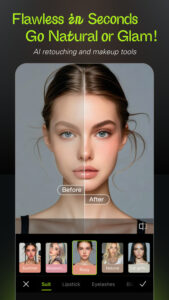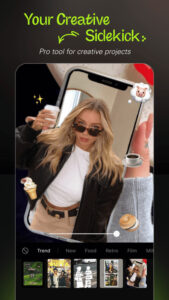Hypic
Bytedance Pte. Ltd.
Jan 3, 2023
September 5, 2025
240.39 MB
7.3.0
Android 5.0
50,000,000+
Description
Discover Hypic APK: The Ultimate AI Photo Editing Mobile App for Android
Hypic APK is a mobile app that delivers advanced AI photo editing utilities to Android users, allowing for fast, high-quality enhancements and creative transformations on the go.
If you’ve ever snapped a photo, glanced at the shot, and thought, “Why do I look like an extra in a zombie movie?” you’re not alone. Editing photos can feel like a chore, especially when juggling different editing tools for blemishes, filters, or backgrounds. I’ve definitely had my “Oh no, can I fix this before it lands on Instagram?” moments. That’s where this AI-powered photo editor steps in, combining nearly everything you need from quick selfie enhancement to creative scene swaps right on your Android device.
The premise is simple: import your images, let the app’s AI provide smart suggestions, tweak as you wish, and export a polished result. Whether you’re a social media enthusiast, a hobby photographer, or someone who just wants to upgrade their selfies, Hypic’s promise lies in speed, AI smarts, and an ergonomic workflow. Let’s break down exactly what makes this Android photo editor click without ever once needing a computer or requiring a master’s degree in image editing.
Hypic Android Photo Editor: Powerful AI Features and Tools for Quick Edits
When I first tried Hypic on my Android phone, the suite of features surprised me with both breadth and usefulness. The app’s core advantage is bringing together multiple advanced editing functions including background remover, object removal, and AI-based image upscaling into a seamless, user-friendly package for mobile use. Let’s explore the main capabilities.
AI-Powered Editing Tools
- Hypic offers automatic photo touch-ups and selfie enhancement.
- AI detects facial features, blemishes, and lighting.
- With just one tap, skin smooths, lighting adjusts, and imperfections fade.
You load a selfie, tap a button, and presto your complexion looks like you actually remembered to get eight hours of sleep. AI tools do the heavy lifting. They remove unwanted objects and tidy backgrounds with the help of an object removal tool an excellent feature, whether you’re traveling or shooting for your online store.
- The app includes a smart background remover.
- Remove photo-bombers or clutter with a simple brush motion.
- AI fills in the removed area realistically.
Users with social media accounts or online businesses can take advantage of quick, clean background removals. The background remover understands edges, so you’re not left with odd blurry halos or uneven borders.
Creative Background and Expansion Features
Beyond basics, Hypic lets you swap scenes with creative backgrounds or expand image edges in unique ways.
- Select from a range of templates or enter prompts.
- Change a plain room into a sunny beach or forest with one action.
- Expand and add new visual elements using guided AI.
I’ve tested background expansion for landscape photos and found it surprisingly effortless. Instead of manually cloning parts, I chose a template (“mountain sunrise”), and the app intelligently merged the new scene into the original. Specific prompts (like “urban night with neon”) yield crisp, fitting expansions, and the templates help content creators keep their feeds coordinated. Batch editing is also available for backgrounds or scene changes, making it a real time-saver if you need to prep several images for a gallery or carousel post.
Elevate Your Selfies and Portraits with Hypic’s Filters, Templates, and Enhancement Tools
Editing is more than quick fixes; it’s about adding flair. Hypic understands that, bundling playful and pro-grade tools for artistic expression, portrait enhancement, and fine-tuning.
Filters and Artistic Templates
Filters offer instant style changes.
- Browse from classic, vintage, cinematic, or modern filters.
- Preview effects quickly and batch-apply to sets of images.
- Use templates for viral trends or coordinated Instagram grids.
Let’s be honest, some editing apps make filters look like a bad Instagram throwback from 2012. Hypic’s effects are generally tasteful and well-designed, with subtle and striking options. For content creator needs, the app’s templates offer pre-set arrangements or meme layouts, typically with one tap. It’s useful for producing consistent branding or participating in current social media trends.
Manual Adjustments and Fine-Tuning
Sometimes automated edits aren’t enough. That’s where manual controls come in:
- Adjust contrast, exposure, saturation, curves, and sharpness.
- Fine-tune skin tones, eye highlights, hair color, or background blur.
- Undo history allows easy experimentation.
Manual sliders make it easy to boost color in food photos or soften shadows in portraits. For anyone detail-oriented, these adjustments strike a nice balance between accessibility and depth. You don’t need hours to get great results with this AI photo editing platform.
4K Export, RAW Support, and Instant Social Media Sharing with Hypic Photo Editor
Quality matters, and Hypic doesn’t disappoint in producing images you’re actually proud to post or save.
High-Resolution Exports
- Export finished edits up to 4K resolution.
- Choose compression settings high quality for printing, smaller sizes for sharing.
- Supports JPEG and, for premium users, RAW support.
Whether you’re making a scrapbook, sending a professional headshot, or prepping for a social channel banner, output flexibility is key. Exported images retain sharpness and vibrant colors, with artifacting kept to a minimum. Some scenes with complex elements (crowds, busy backgrounds) can show slight AI inconsistencies, but most standard photos look great, especially when using features like image upscaling for more detail. The 4K export and RAW support functions will appeal to those who want the utmost control over quality.
Seamless Sharing and Integration
Sharing your edited masterpieces is a snap.
- One-touch sharing to social media platforms like Instagram.
- Save images instantly to your gallery or cloud storage.
- Export options formatted for stories, feeds, or profile pictures.
I appreciated being able to finish a batch edit and post straight to my story without fussing with additional apps. This streamlined process is ideal for heavy social media users and Android content creators.
Expert Batch Editing, Object Removal, and Optimization Tips for Hypic AI Photo Editing
Success with Hypic isn’t just about clicking random effects. Savvy users employ strategies to speed up workflows and refine results.
Efficient Editing and Batch Processing
- Start edits with AI auto touch-up for quick improvements.
- Apply filters or templates across multiple images using batch editing.
- Organize your gallery to group photos needing similar edits.
If you shoot a dozen event photos, batch editing can be a game changer. It’s also a practical way to create themed highlights or consistent visual branding for a scroll-stopping feed.
Optimization Techniques and Hidden Features
- Use precise prompts in AI modes (“candle-lit library,” not just “library”) for more fitting backgrounds.
- Adjust object removal sensitivity to avoid weird edges.
- Combine templates with manual tweaks for distinctive results.
I’ve found that a little pre-planning like writing down specific adjectives for prompts can make all the difference. Also, don’t be afraid to layer effects: sometimes the best results come from combining AI tools with a touch of manual tweaking afterward. Whether you are offline editing or working on the go, Hypic offers convenient flexibility.
| Pro Tip | Description |
|---|---|
| Specific prompts | Gives the AI better guidance for backgrounds or scene changes |
| Batch editing | Saves time, boosts consistency in photo sets |
| Manual sliders | Adds control for the perfectionist |
Hypic Mobile App Subscription Plans, Android Support, and Free vs Premium Features
No app is perfect, and knowing limitations upfront ensures you’re not caught off guard.
Free vs. Premium Features
- Basic tools and standard filters are free to use.
- Advanced AI enhancements, image upscaling, offline editing, and certain templates require a subscription.
- Free version has minimal limits on exports and no reports of intrusive ads.
As is typical with Android photo editors, the debate centers on value. For casual selfie improvement or occasional edits, most users will get by on the free version. Frequent content creators or those dealing in professional imagery may find the subscription unlocks worthwhile time-saving tools.
Performance and Device Support
- The application runs smoothly on newer and mid-range Android devices.
- AI-intensive features, such as portrait enhancement or background remover, consume more battery and may take longer to process.
- Very occasional crashes or slowed exports reported on older hardware.
During edits on my mid-tier phone, Hypic never lagged except when rendering complex, AI-heavy changes. Closing other background apps can keep things running fast. The app’s stability shines for day-to-day use, but, as always, keeping your Android device updated helps avoid snags.
Why Content Creators and Instagram Fans Love Hypic APK for Effortless Android Photo Editing
Hypic APK stands out as a versatile, AI-powered photo editor for Android, focused on delivering speed and creative freedom to everyone from selfie lovers to aspiring content creators. Its blend of fast auto-enhancements, robust filters, creative templates, and AI features like object removal or background remover makes it a strong pick for turning everyday snapshots into polished, social-ready content without leaving the mobile ecosystem.
Highlights include one-tap selfie enhancement, creative scene changes, image upscaling, RAW support, 4K export, and solid output quality all wrapped in a beginner-friendly workflow that doesn’t require hours of learning. While the advanced options sit behind a subscription, the core free tools suffice for most daily needs. Device compatibility is strong, with only minor drawbacks for heavy AI usage on older phones.
Whether you’re a casual photographer seeking quick wins, someone who loves tweaking game screenshots for friends, or a social media fan looking to impress, this mobile app covers the bases. Expect smooth efficiency, clever features, and plenty of creative fun along with the occasional laugh when the AI interprets your “sunset forest” as a strangely cheerful pumpkin patch. Hypic remains a solid bet for anyone ready to upgrade their mobile photos and save time doing it.
Images